Note: This page is in the process of being updated for Drupal 9 and the latest versions of Raspberry Pi OS using an 8GB Raspberry Pi 4.
All benchmarks were run five times, with the first two results discarded (to account for cache warming), and after running a longer benchmark for 5 minutes to warm up the cluster autoscaling resources.
Drupal 8 on Raspberry Pi 4 model B
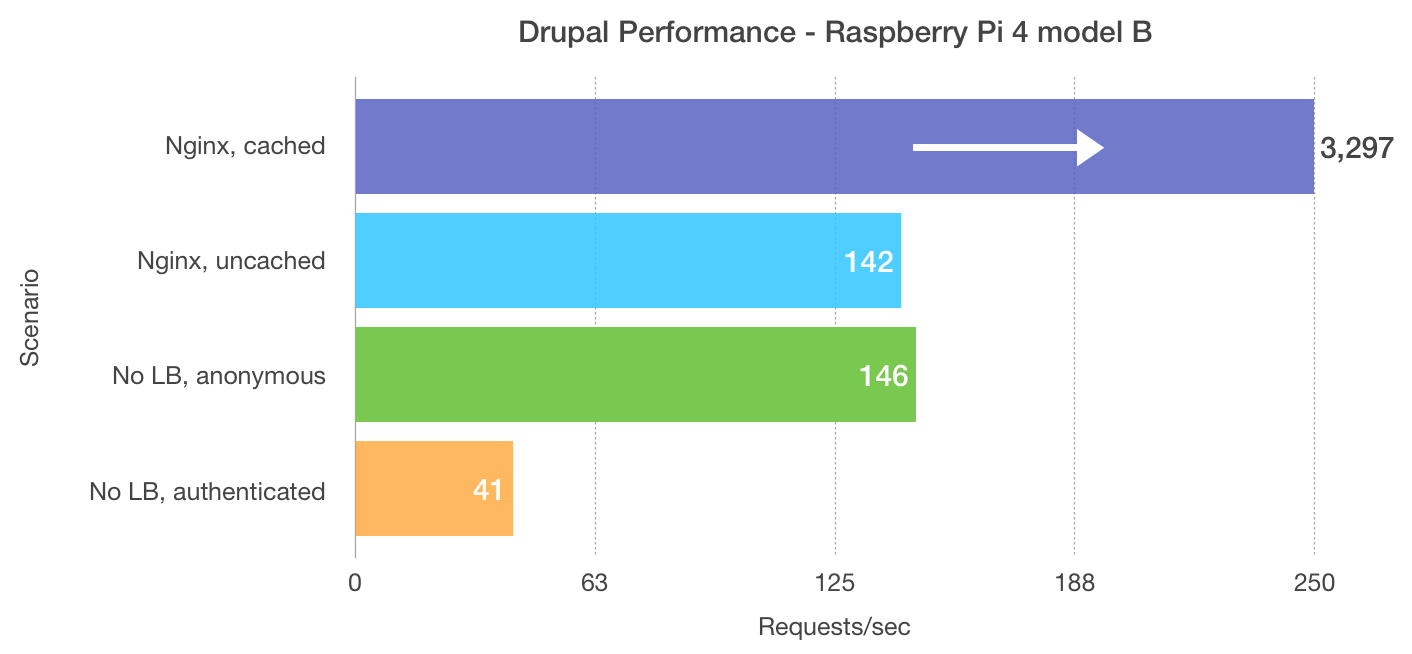
| Drupal Version | Notes | Page | Req/s |
|---|---|---|---|
| 8.7.5 | Pi Dramble K8s, Nginx load balancer, cached | / page |
3296.86 |
| 8.7.5 | Pi Dramble K8s, Nginx load balancer, not cached | / page |
142.07 |
| 8.7.5 | Pi Dramble K8s, no load balancer†, anonymous | / page |
146.03 |
| 8.7.5 | Pi Dramble K8s, no load balancer†, authenticated | / page |
40.98 |
†'no load balancer' means the domain 'cluster.pidramble.test' was directed straight at the IP of kube2, so all requests were routed through one of the 3 Pi nodes (and then routed internally through Kubernetes' network) instead of being distributed among the three.
The interesting takeaway here is that if you direct all requests at one node (thus letting one node's Traefik ingress container handle all requests), the throughput is about 3% faster than if you put a load balancer in front of the cluster and distribute traffic to all the Traefik ingress containers on all the nodes. But the 3% performance loss is worth it for the higher availability afforded by an external load balancer!
Also, Drupal's internal dynamic page caching has vastly improved performance of authenticated page loads over older versions of Drupal 8 and 7, which used to be many more times slower than anonymous page loads.
Benchmarks used:
$ wrk -t4 -c100 -d30 http://cluster.pidramble.test/(anonymous).$ ab -n 100 -c 10 -C "SESSxyz=XYZ" http://cluster.pidramble.test/(authenticated).
Raspberry Pi Cluster vs MacBook Pro
I used the local Vagrant configuration in testing/vagrant to bootstrap Dramble locally on a set of VMs on my MacBook Pro (2.4 Ghz i7 dual-core, 16GB RAM, Mac OS X 10.14.3).
Here is the comparison for uncached page loads, using the standard install profile, Pi 2 vs. Pi 3 vs. MBA vs. DO:
| Dramble location | Requests/second |
|---|---|
| Raspberry Pi 3 model B+ | 26.26 (auth), 88.09 (anon) |
| MacBook Pro i7 - VMs | 21.31 (auth), 42.46 (anon) |
There are numerous difficulties in comparing a 4-node physical cluster with the equivalent of 16 CPU cores to a single node running a virtualized cluster of 8 vCPU cores on a 2-core i7 processor; not to mention the differences in networking between four physical LAN interfaces and four vLAN interfaces.
Regardless, the Pi cluster holds its own when you're running Kubernetes!
Benchmarks used:
$ wrk -t4 -c100 -d30 http://cluster.pidramble.test/(anonymous).$ ab -n 700 -c 10 -C "SESSxyz=XYZ" http://cluster.pidramble.test/(authenticated).
Single Pi Drupal 8 benchmarks
You can easily install Drupal on a single Raspberry Pi using the Drupal Pi project; it's sometimes easier to get a quick performance overview with just one Pi, and it's always a little faster to experiment on two containers running on a single Pi, though networking and clustering capabilities are rather hard to test :)
| Pi | Drupal version | PHP Version | Environment | Requests/second |
|---|---|---|---|---|
| 4B | 8.7.4 | 7.3.x | Standard profile, anonymous home | 149.13 |
| 4B | 8.7.4 | 7.3.x | Standard profile, authenticated home | 22.45 |
| 3B+ | 8.5.2 | 7.0.27 | Standard profile, anonymous home | 149.00 |
| 3B+ | 8.5.2 | 7.0.27 | Standard profile, authenticated home | 15.32 |
| 3B | 8.5.2 | 7.0.27 | Standard profile, anonymous home | 142.35 |
| 3B | 8.5.2 | 7.0.27 | Standard profile, authenticated home | 14.49 |
| 2B | 8.5.2 | 7.0.27 | Standard profile, anonymous home | 82.12 |
| 2B | 8.5.2 | 7.0.27 | Standard profile, authenticated home | 8.05 |
| 3B | 8.0.5 | 7.0.4 | Standard profile, anonymous home | 128.03 |
| 3B | 8.0.5 | 7.0.4 | Standard profile, authenticated home | 12.02 |
| 3B | 8.0.5 | 5.6.x | Standard profile, anonymous home | 63.97 |
| 3B | 8.0.5 | 5.6.x | Standard profile, authenticated home | 4.87 |
| 2B | 8.0.5 | 7.0.4 | Standard profile, anonymous home | 94.35 |
| 2B | 8.0.5 | 7.0.4 | Standard profile, authenticated home | 8.61 |
Benchmarks used:
$ wrk -t4 -c48 -d10 http://www.drupalpi.test/(anonymous).$ ab -n 750 -c 10 -C "SESSxyz=XYZ" http://www.drupalpi.test/(authenticated).
Benchmark details
Cached HTTP requests
wrk -t4 -c100 -d30 http://www.pidramble.com/
ab -n 10000 -c 100 http://www.pidramble.com/
Rationale: Test the raw throughput of the Nginx reverse proxy. This test should only hit the first Pi, acting as a cache in front of the rest of the stack, and should just be a matter of Nginx serving as many requests per second as possible (typically 1,000+, but this depends mostly on the size of the page in question).
This test does nothing to test the entire infrastructure, as, after the first request is cached by Nginx locally, all the rest of the requests are served from that local cache.
Current Bottleneck: Network I/O. If you use a Gigabit interface, you can push through as many requests/sec that the connection can support; this varies by Pi generation. The first few Pis generations (up to the Pi 4) were heavily limited and could only use up to 200 Mbps of bandwidth, even if using an external Gigabit adapter.
Uncached HTTP requests
wrk -t4 -c4 -d10 http://pidramble.com/?nocache=true
ab -n 100 -c 10 http://pidramble.com/?nocache=true
Rationale: Test the full stack for typical uncached responses. Setting the URL parameter nocache=true flags the request as uncachable according to our Nginx proxy/balancer configuration. Requests will be distributed to the backend webservers, which in turn will load some data from the MySQL database server.
Current Bottleneck: CPU (specifically PHP processes on the webservers). If you run this test, you’ll notice that all the webserver Pis max out their CPU usage almost immediately. The other servers have a tiny bit of load, but nothing major. This is because Drupal 8 is (currently) a pretty CPU-heavy framework that requires a good deal of PHP processing for a standard request (even when using an opcode cache and retrieving data from Redis, which makes requests 10-15% faster than querying through MySQL).
Authenticated HTTP requests
ab -n 700 -c 10 -C "SESSxxxxxxxxxxx=xxxxxxxxxxxx" http://pidramble.com/
Rationale: This is the heaviest kind of request possible for a Drupal 8 site. Many sites don’t have much authenticated traffic, but if your site does, every request goes through the full stack, and often results in some database writes, reads, potentially some caching layer updates, etc. This number should see a linear increase with the number of webservers added, until resource limits of the cache and database server are reached.
Current Bottleneck: CPU (see previous Uncached HTTP requests benchmark). However, depending on the modules enabled and functionality provided to authenticated users, the cache or database servers could see more activity. But that is not the current bottleneck with the Raspberry Pi.
Older Pi Dramble Cluster Benchmarks
The following benchmarks are preserved for historical value, but cannot be as easily compared to the modern cluster version, as the entire architecture of the cluster has changed, as well as the Raspberry Pi hardware itself.
Drupal 8 on Raspberry Pi 3 model B+ cluster
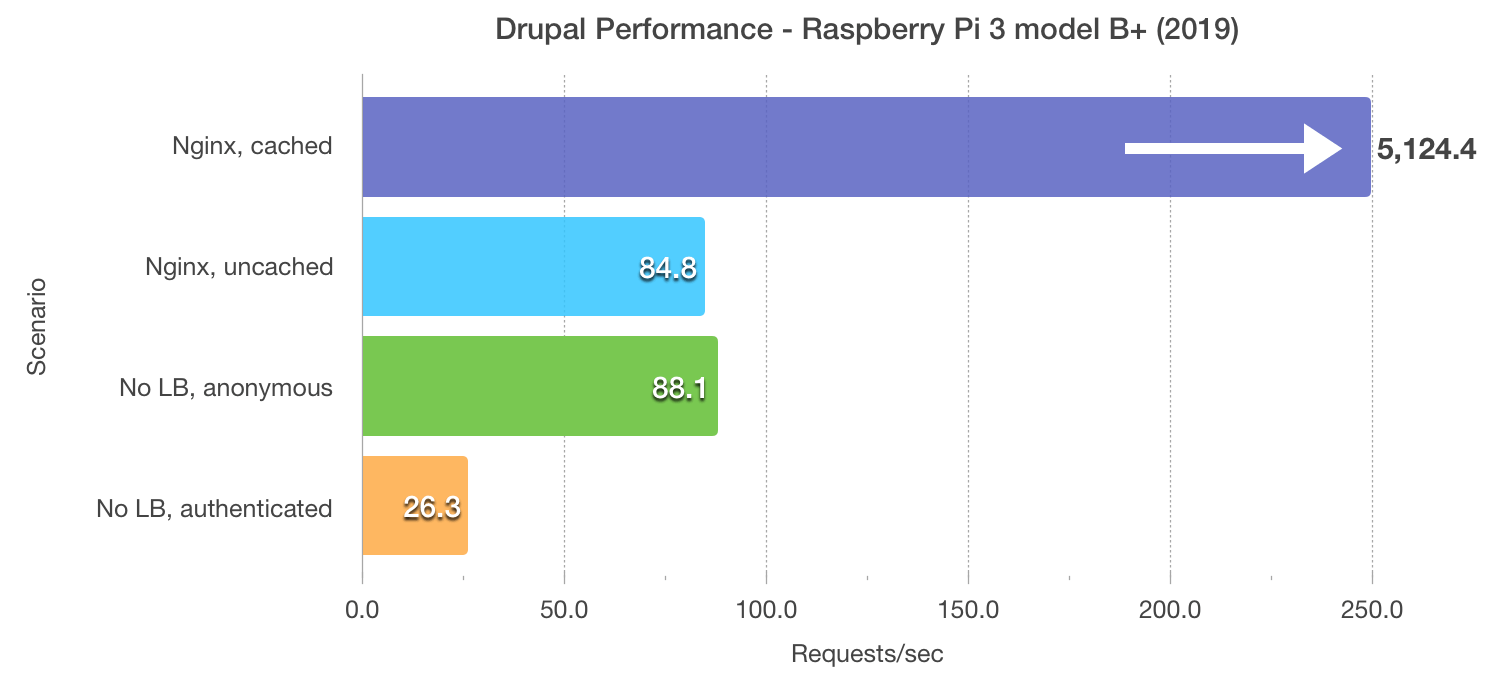
| Drupal Version | Notes | Page | Req/s |
|---|---|---|---|
| 8.6.10 | Pi Dramble K8s, Nginx load balancer, cached | / page |
5124.41 |
| 8.6.10 | Pi Dramble K8s, Nginx load balancer, not cached | / page |
84.75 |
| 8.6.10 | Pi Dramble K8s, no load balancer†, anonymous | / page |
88.09 |
| 8.6.10 | Pi Dramble K8s, no load balancer†, authenticated | / page |
26.26 |
Drupal 8 on Raspberry Pi 3 model B cluster
| Drupal Version | Notes | Page | Req/s |
|---|---|---|---|
| 8.1.1 | Standard profile, Nginx cached, Gigabit | / page |
2630.80 |
| 8.1.1 | Standard profile, Nginx cached, 100 Mbps | / page |
1274.14 |
| 8.1.1 | Standard profile, anonymous | / page |
33.33 |
| 8.1.1 | Standard profile, authenticated | / page |
11.28 |
Drupal 8 on Raspberry Pi 2 model B Cluster
| Drupal Version | Notes | Page | Req/s |
|---|---|---|---|
| 8.0.5 | Standard profile, Nginx cached, Gigabit | / page |
3163.00 |
| 8.0.5 | Standard profile, anonymous | / page |
33.60 |
| 8.0.5 | Standard profile, authenticated | / page |
8.47 |
| 8.1.0-beta1 | Standard profile, anonymous, BigPipe* | / page |
33.09 |
| 8.1.0-beta1 | Standard profile, authenticated, BigPipe* | / page |
7.93 |
| 8.0.5 | Minimal profile, anonymous | / page |
41.73 |
| 8.0.5 | Minimal profile, authenticated | / page |
32.60 |
Drupal 8 on Raspberry Pi Zero cluster
| Drupal Version | Notes | Page | Req/s |
|---|---|---|---|
| 8.0.5 | Standard profile, Nginx cached | / page |
232.04 |
| 8.0.5 | Standard profile, anonymous | / page |
2.49 |
| 8.0.5 | Standard profile, authenticated | / page |
0.68 |
- Example benchmark used (non-auth requests):
wrk -t4 -c48 -d10 http://www.pidramble.com/?nocache=true - Example benchmark used (authed requests):
ab -n 750 -c 10 -C "SESS1234=XYZ" http://www.pidramble.com/?nocache=true
*BigPipe is typically used to increase perceived page load times, and can help in certain scenarios with scalability and per-request performance. I wanted to see what impact this module (and 8.1.0) have on Drupal 8 as a whole.
Drupal 7 vs Drupal 8
I used to do a bit of D7 vs D8 performance testing earlier in Drupal 8's release cycle, but please note this strong caveat: Caching and performance metrics changed a lot from D7 to D8; these tests were out-of-the-box Drupal installations with the standard profile, meaning Anonymous page caching in D7 wasn't enabled; with it enabled, Drupal 7's anonymous number on the Dramble jumped up to 291.92 requests/second.
Additionally, when using Nginx (or Varnish) as a reverse proxy, Drupal 7 and Drupal 8 will be more or less identical in terms of anonymous throughput, since Drupal/PHP doesn't have to be touched at all.
| Drupal version | Environment | Requests/second |
|---|---|---|
| 7.43 | Dramble (standard profile, anonymous home) | 63.65 |
| 7.43 | Dramble (standard profile, authenticated home) | 37.56 |
| 8.0.5 | Dramble (standard profile, anonymous home) | 33.60 |
| 8.0.5 | Dramble (standard profile, authenticated home) | 8.47 |
| 7/8 | Dramble (cached via reverse proxy, anonymous home) | 3163.44 |
These Drupal 7 and Drupal 8 comparison tests were run on the 2015 version of the cluster, with Raspberry Pi 2 model B computers.